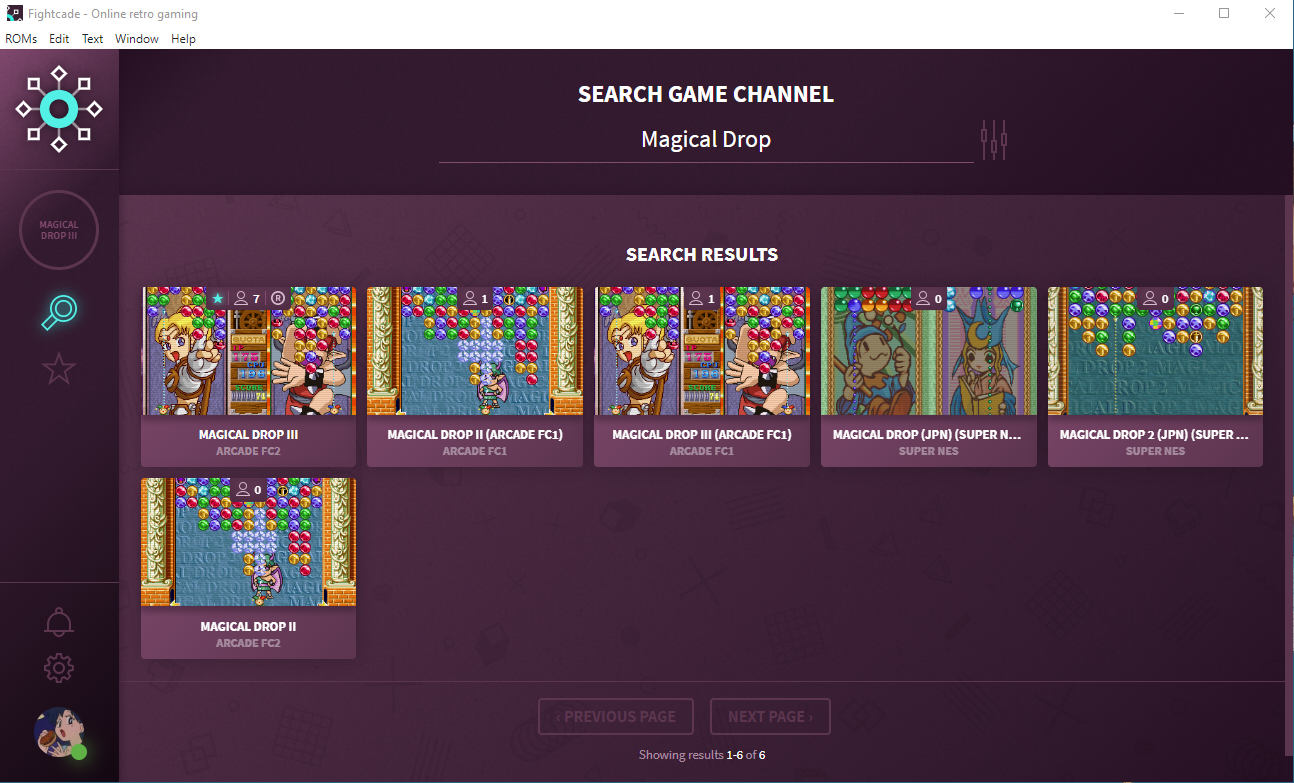Get Magical Drop III
Ready to try your hand at Magical Drop III? Below you’ll find information about Discord and Fightcade 2, our recommended methods for connecting with community members and finding matches online.
If you’d prefer to play on a device other than your computer, or would like to invest in a physical copy of the game, you can also read the end of our introduction article for more options.
Join Us On Discord
If you’re interested in meeting other Magical Drop III fans, there is an active Discord group you can join. There you’ll be able to discuss the game, find practice partners for Fightcade 2, and learn about upcoming tournaments.
Play On Fightcade 2
Fightcade 2 allows you to connect with other players around to world to play some of your favorite arcade games. Fightcade 2 also features rollback netcode to make your multiplayer experience feel smoother even when paired up with someone far away. Follow the steps below to get started with Fightcade 2.
Click the link at the bottom of this section to visit Fightcade’s website and download the version compatible with your machine.
Register an account with Fightcade by providing a username, password, and email address.
When the file download is complete, extract the folder to your preferred directory to install.
Take a moment to read through this document which contains information on ROMs required to play the various games compatible with Fightcade 2. Everything you’ll need should be within the first 3 pages.
Launch the newly installed Fightcade 2 and use your account information created in step 2 to sign in.
Once Fightcade 2 is running use the magnifying glass icon to search for “Magical Drop III” and choose the version labeled “ARCADE FC2” to ensure you’re in the correct lobby. A terminal window may open up when you first enter the lobby, which is ensuring you have the proper ROM.
Click the “Test Game” button in the top right corner of the screen and hit F5 to map your game inputs.
Should everything work correctly you can enjoy single player mode, or send a challenge to another player by clicking their username on the “Looking to Play” list.
Other Resources
This website, and most in-depth information on Magical Drop III’s systems as a whole, was made possible by the hard work of a member of the Japanese scene, Maruta. They publish their own articles and strategy guides on their website which is linked below.
Please note: these articles are in Japanese but even simple translation through Google will reveal a whole wealth of knowledge about Magical Drop III and some of the other MagDrop titles.